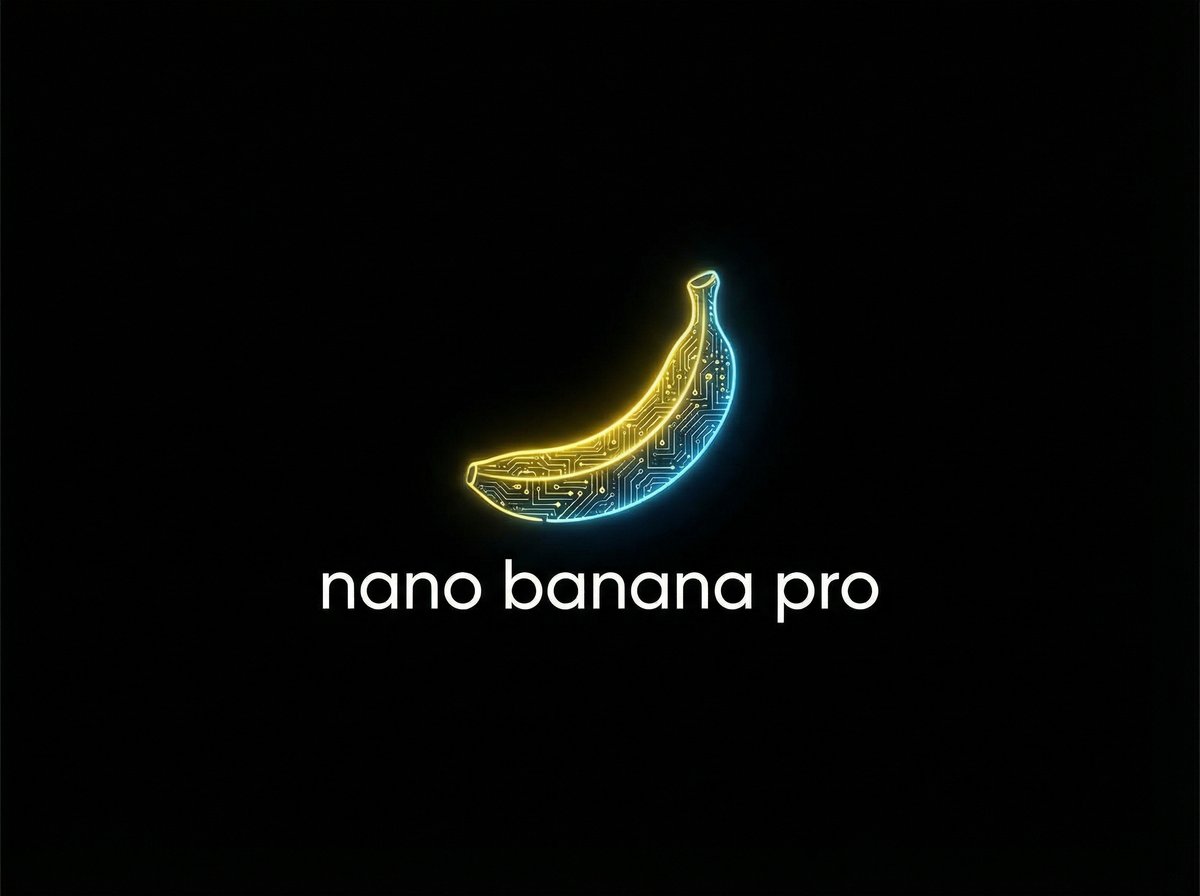-
Seedream 4.0 Image To Image AI
Seedream 4.0 Image To Image AI
*Add Image
/
Drag & drop images here or click to select
Support all image formats and support multiple selection
Try Sample Images
*Prompt
/20000
*Aspect Ratio
*Number of Outputs
Choose a template and click generate to start your AI creation journey
Generating, please wait...
Related Newest AI Trending Templates
Try more of the latest popular AI templates to get the latest popular effects one step ahead of competitors.
What Is Seedream 4.0 Image To Image AI?
Seedream 4.0 Image To Image AI represents cutting-edge image transformation technology that enables users to upload multiple reference images and use text prompts to guide precise modifications. This advanced approach transforms how creators edit and generate images with AI assistance.
The Seedream 4.0 AI Image To Image workflow excels at maintaining subject consistency while applying creative changes. Whether you need style transfers, object modifications, or scene adjustments, this powerful tool delivers professional results through its multi-modal generation capabilities.
Experience Seedream 4.0 Image To Image AI through our platform with accessible tools and straightforward workflows. Upload 1-9 reference images, describe desired changes through text prompts, customize aspect ratios, and generate multiple variations in one batch for efficient creative production.
Transform Images with Seedream 4.0 in 4 Simple Steps
Master the Seedream 4.0 AI Image To Image workflow and create stunning transformations effortlessly.
Step 1: Upload Reference Images
Upload 1-9 reference images that will serve as the foundation for your transformation. Seedream 4.0 Image To Image AI analyzes these inputs to understand the visual elements you want to work with.
Step 2: Describe Your Modifications
Write a clear text prompt describing the changes you want. Be specific about style adjustments, object edits, color corrections, or scene modifications. The Seedream 4.0 AI Image To Image model interprets your instructions precisely.
Step 3: Configure Generation Settings
Select your preferred aspect ratio and choose how many image variations to generate. Seedream 4.0 Image To Image AI supports batch generation, allowing you to explore multiple creative directions simultaneously.
Step 4: Generate and Iterate
Click generate and let Seedream 4.0 AI Image To Image create your transformed images. Download the results or send them to another compatible template to build advanced multi-step workflows with complete creative control.
Why Use Seedream 4.0 Image To Image AI?
Leverage advanced image transformation capabilities with intuitive controls and professional results.
Multi-Image Reference Support
Seedream 4.0 Image To Image AI accepts 1-9 reference images simultaneously, enabling complex transformations that blend multiple visual elements. This multi-modal approach ensures richer, more nuanced results than single-image methods.
Precise Text-Guided Editing
The Seedream 4.0 AI Image To Image generator understands natural language instructions, allowing you to describe exactly what you want to change. No technical prompts needed—just describe your vision in plain English.
Exceptional Subject Consistency
Seedream 4.0 Image To Image AI maintains character features, object details, and style consistency across generations. Perfect for creating image series, character variations, or multi-scene projects where coherence matters.
Fast High-Resolution Output
Generate professional-quality images in seconds. The Seedream 4.0 AI Image To Image model produces high-resolution results suitable for commercial design, professional illustration, and creative projects of any scale.
Flexible Workflow Integration
Send your Seedream 4.0 Image To Image AI results to other compatible templates for further refinement. Build sophisticated multi-stage workflows where each step adds creative value, all within one unified platform.
Customizable Output Parameters
Control aspect ratios to match your project requirements and generate multiple variations in one batch. Seedream 4.0 Image To Image AI adapts to your specific needs, whether creating social media content, print materials, or digital artwork.
Frequently Asked Questions About Seedream 4.0 Image To Image AI
What is Seedream 4.0 Image To Image AI?
Seedream 4.0 is an advanced AI image generation model from ByteDance that excels at image-to-image transformations, supporting multiple reference images and text-guided editing. Our platform provides access to Seedream 4.0 Image To Image AI capabilities, making this powerful technology accessible to creators through an intuitive interface.
How does Seedream 4.0 Image To Image AI differ from other image generators?
Seedream 4.0 AI Image To Image stands out with its multi-image input support (1-9 references), exceptional subject consistency, and precise text-guided modifications. Unlike basic generators, it maintains character features across variations and enables complex transformations through natural language instructions.
Can I use Seedream 4.0 Image To Image AI for free?
Yes! We offer free trial credits to explore Seedream 4.0 Image To Image AI features. You can test multi-image transformations, text-guided editing, and batch generation at no cost. For extensive use, subscription plans provide additional credits and advanced capabilities.
What can I create with Seedream 4.0 AI Image To Image?
Seedream 4.0 Image To Image AI supports diverse creative needs: style transfers, character variations, scene modifications, object replacements, color corrections, and artistic transformations. It's ideal for professional design, illustration, concept art, marketing materials, and personal creative projects.
How many reference images should I upload?
Seedream 4.0 AI Image To Image accepts 1-9 reference images. For simple edits, one image suffices. For complex transformations blending multiple elements or maintaining specific features, use multiple references. The model analyzes all inputs to create cohesive results.
Are you affiliated with ByteDance or officially authorized?
No. We are an independent platform providing access to Seedream 4.0 Image To Image AI functionality. ByteDance is the developer of the Seedream 4.0 model. We offer tools to help users leverage this technology but are not affiliated with or authorized by ByteDance.
Can I use generated images commercially?
Yes. Paid subscription plans include commercial licensing rights for images created with Seedream 4.0 Image To Image AI. You can use results for marketing, advertising, product display, and business purposes. Free trial usage may have different terms—check our licensing details.
How do I get the best results from Seedream 4.0 Image To Image AI?
Upload clear, high-quality reference images. Write specific, detailed text prompts describing desired changes. Use multiple references when blending elements. Experiment with batch generation to explore variations. Send results to additional templates for refined, multi-step transformations.
Start Transforming Images with Seedream 4.0 AI Today
Experience advanced image transformation technology with Seedream 4.0. Upload your references, describe your vision, and watch Seedream 4.0 Image To Image AI bring it to life.