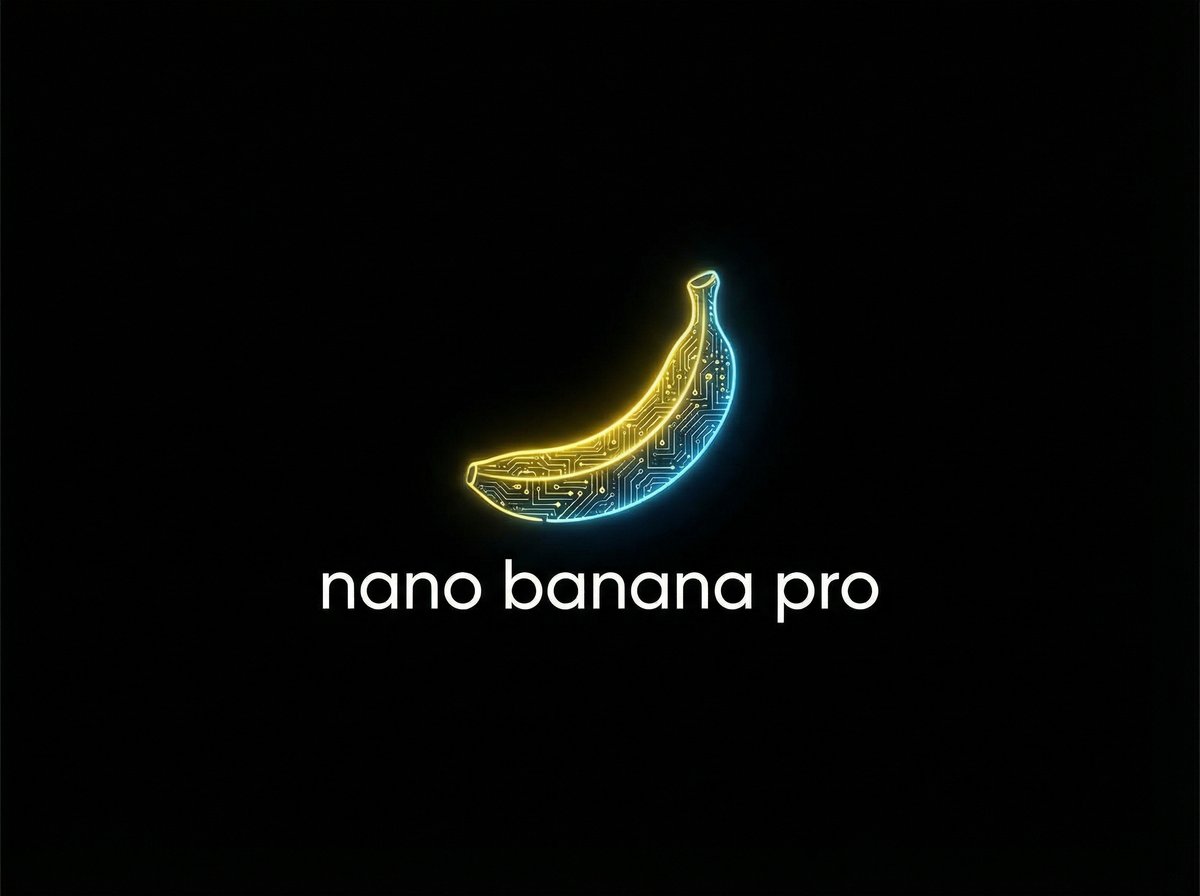-
AI Image Editor
AI Image Editor
*Add Image
/
Drag & drop images here or click to select
Support all image formats and support multiple selection
Try Sample Images
*Prompt
/20000
*Aspect Ratio
*Number of Outputs
Choose a template and click generate to start your AI creation journey
Generating, please wait...
Related Newest AI Trending Templates
Try more of the latest popular AI templates to get the latest popular effects one step ahead of competitors.
What is an AI Image Editor?
An AI image editor is a next‑generation photo editing tool that understands your natural‑language descriptions and applies precise edits to your photo. Whether you want to replace the background, swap objects, or adjust lighting, simply describe your intent and AI completes complex edits in seconds.
Trending AI Photo's AI photo editor uses advanced deep‑learning models to recognize people, objects, and backgrounds, then applies accurate changes based on your text prompts. There are no complicated steps and no design skills required—anyone can use this AI image editor to produce professional results.
As a free AI image editing tool, it is powerful yet simple. Upload one photo, describe what you want to change, and click Generate. The AI will edit your photo precisely to your instructions—fast and efficient, making photo editing easier than ever.
How to Use the AI Image Editor
Just three steps to complete complex photo edits.
Step 1: Upload a Photo
Click Upload and choose one photo to edit. The AI image editor supports common formats such as jpg, png, and webp.
Step 2: Describe Your Edits
In the text box, describe the edits you want. Examples: remove the background; change the background to a beach; turn the fruit basket into a jack‑o'-lantern; change flats to red high heels; switch lighting to night neon in red and blue. The AI photo editor understands a wide range of requests.
Step 3: Generate and Download
Click Generate and the AI image editor will complete the edits in seconds. Preview the result and download the image, or send the edited image back to the upload box for another round of editing.
Why Choose Our AI Image Editor?
A professional AI photo editor that makes complex edits simple and efficient.
Accurate AI Recognition
Our AI image editor uses advanced deep‑learning algorithms to accurately detect people, objects, and backgrounds. From complex scenes to subtle details, the AI photo editor identifies targets precisely and applies the right edits.
Fast, Efficient Workflow
The AI image editor completes complex edits in seconds—dozens of times faster than manual workflows. Just describe the change, and the AI immediately understands and executes it, boosting productivity.
Rich Editing Capabilities
This free AI image editing tool supports background replacement, object recognition and swapping, lighting and color adjustments, and more. Whether for commercial use or personal creation, the AI photo editor covers your needs.
Professional‑Grade Results
Edits from the AI image editor look professional—crisp details and natural colors. Use the results for social media, marketing, or personal projects with confidence.
Simple, Intuitive UI
The AI photo editor features a clean, intuitive interface. Even without design experience, you can quickly learn to use this AI image editor and finish edits with ease.
Iterative Editing Supported
Send the edited image back as input for continuous editing, enabling multi‑step workflows. This flexibility unlocks richer creative possibilities.
AI Image Editor: Frequently Asked Questions
What is an AI image editor?
An AI image editor is an intelligent photo editing tool powered by artificial intelligence. It edits photos based on natural‑language prompts—for example, background replacement, object swapping, and lighting adjustments.
How do I use the AI photo editor?
It's simple: (1) upload one photo; (2) describe your edits in the text box; (3) click Generate—AI completes the edits in seconds; (4) download the result or continue with iterative editing.
What edits does the AI image editor support?
It supports many edits, including background replacement (e.g., switch to a beach or forest), object recognition and swapping (e.g., turn a fruit basket into a jack‑o'-lantern, change flats to high heels), and lighting adjustments (e.g., night neon in red and blue). If you can describe it in text, our AI editor can likely do it.
What is the output quality like?
The AI image editor maintains high visual quality—fine details and natural color rendering—for professional‑looking results.
Is this free AI image editing tool safe?
Yes. We use strict data‑protection measures and do not disclose or misuse your photos. Temporary files you upload to the server are deleted shortly after processing.
How can I get help?
If you need assistance while using the AI image editor, email us at [email protected] or submit feedback on the feedback page.
Experience the Power of the AI Image Editor Now
Upload your photo, describe your creative idea, and let the AI photo editor deliver professional results. No design skills required—just your idea and our AI.