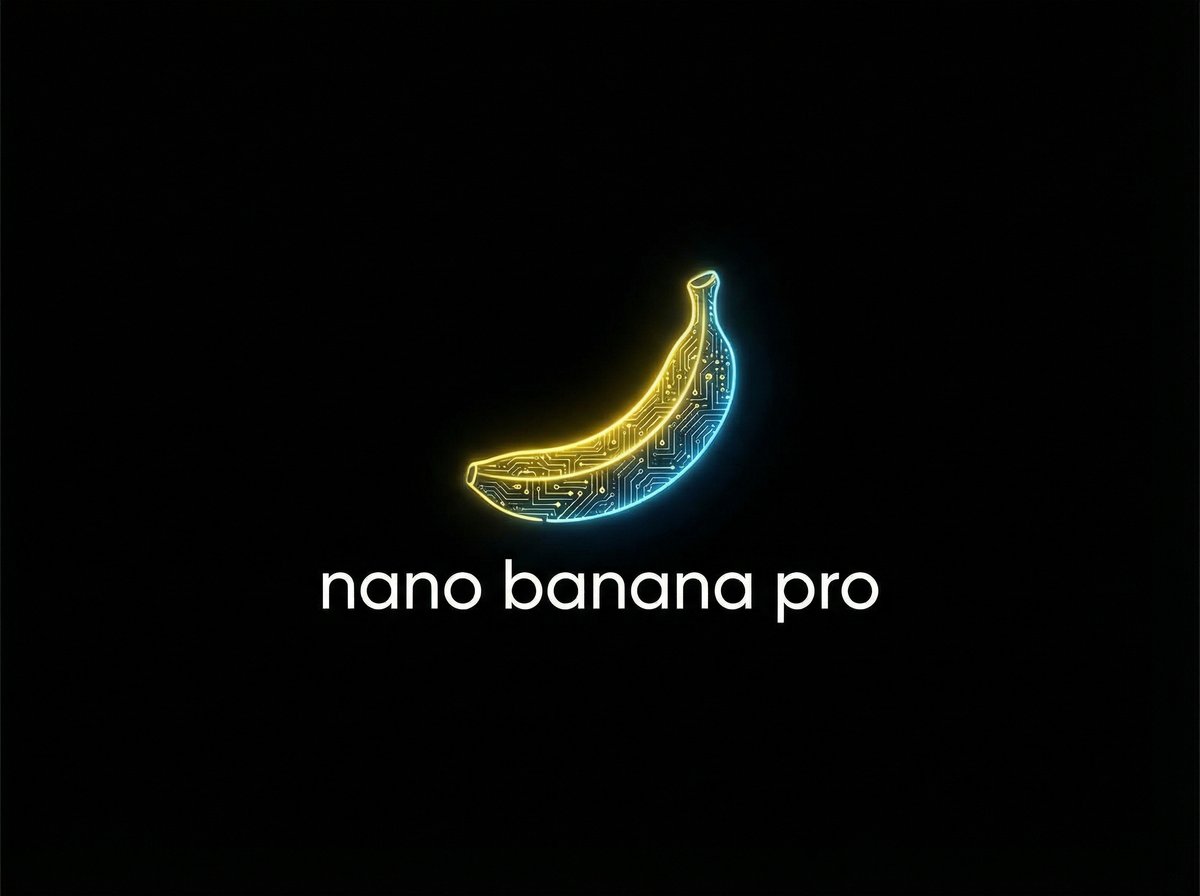-
Itachi Cosplay Boy Filter
Itachi Cosplay Boy Filter
*Add Image
/
Drag & drop images here or click to select
Support all image formats and support multiple selection
Try Sample Images
*Prompt
/20000
*Aspect Ratio
*Aspect Ratio
Choose a template and click generate to start your AI creation journey
Generating, please wait...
Related Newest AI Trending Templates
Try more of the latest popular AI templates to get the latest popular effects one step ahead of competitors.
What is the Itachi Cosplay Boy Filter?
The Itachi Cosplay Boy Filter is an AI Itachi Cosplay Filter that transforms your male portrait into Uchiha Itachi cosplay style, inspired by the iconic ninja character from the anime series. This ninja cosplay generator uses advanced AI technology to recreate the distinctive Akatsuki Style outfit and appearance while preserving your facial features.
Trending AI Photo's AI Itachi Cosplay Filter analyzes your uploaded photo and applies authentic Uchiha Itachi cosplay elements—including the signature Akatsuki cloak, headband, and styling—to create a stunning ninja cosplay transformation. The Itachi Cosplay Boy effect maintains exceptional detail in facial recognition, ensuring your unique features remain recognizable in the final result.
This ninja cosplay generator is completely free to use. Simply upload one clear male portrait, select your preferred aspect ratio, and let the AI Itachi Cosplay Filter create your Uchiha Itachi cosplay image. Download the high-resolution, watermark-free result, or send it to video templates for further creative projects. Experience the Akatsuki Style transformation in seconds.
How to Use the Itachi Cosplay Boy Filter
Three simple steps to create your Uchiha Itachi cosplay portrait.
Step 1: Upload Your Portrait
Click Upload and select one clear male portrait photo with visible facial features. The Itachi Cosplay Boy Filter supports jpg, png, and webp formats.
Step 2: Choose Aspect Ratio
Select your preferred aspect ratio for the output image. The ninja cosplay generator will automatically adjust the composition to fit your selected dimensions.
Step 3: Generate and Download
Click Generate and the AI Itachi Cosplay Filter will transform your photo into Uchiha Itachi cosplay style within seconds. Download the high-quality result or send it to video templates for animated ninja content.
Why Choose Our Itachi Cosplay Boy Filter?
The most advanced AI Itachi Cosplay Filter for authentic ninja cosplay transformations.
Superior Facial Preservation
The Itachi Cosplay Boy Filter excels at maintaining your unique facial features while applying the Akatsuki Style transformation. Advanced AI recognition ensures your identity shines through the ninja cosplay, creating personalized Uchiha Itachi cosplay results.
Instant Transformation
Our ninja cosplay generator works in seconds. Upload your photo and the AI Itachi Cosplay Filter immediately processes your image, delivering professional Uchiha Itachi cosplay results faster than any manual editing workflow.
Authentic Akatsuki Style
The Itachi Cosplay Boy Filter captures every detail of the iconic Akatsuki Style—from the signature red cloud cloak to the ninja headband. This AI Itachi Cosplay Filter recreates the beloved character's look with remarkable accuracy.
Premium Quality Output
Every image generated by the ninja cosplay generator features high resolution, crisp details, and natural color grading. Your Itachi Cosplay Boy transformation looks professional enough for social media, cosplay communities, or personal collections.
No Skills Required
Unlike traditional photo editing, the AI Itachi Cosplay Filter requires zero design expertise. Simply upload your portrait and let the ninja cosplay generator handle all the complex Uchiha Itachi cosplay styling automatically.
Seamless Workflow Integration
Send your Itachi Cosplay Boy results directly to video templates or other image filters for extended creative possibilities. The Akatsuki Style transformation becomes the foundation for even more ninja cosplay content.
Itachi Cosplay Boy Filter: Frequently Asked Questions
How do I use the AI Itachi Cosplay Filter?
Using the Itachi Cosplay Boy Filter is simple: (1) upload one clear male portrait photo; (2) select your preferred aspect ratio; (3) click Generate—the ninja cosplay generator processes your image in seconds; (4) download your Uchiha Itachi cosplay result in high resolution, completely watermark-free.
What makes this ninja cosplay generator special?
Our AI Itachi Cosplay Filter excels at facial feature preservation while applying the iconic Akatsuki Style. The Itachi Cosplay Boy transformation requires no complex prompts or design skills—just upload your photo and receive professional Uchiha Itachi cosplay results instantly.
What photo should I upload for the best Itachi Cosplay Boy results?
Upload one clear male portrait with visible facial features and good lighting. The AI Itachi Cosplay Filter works best with front-facing or slightly angled photos. Ensure the face is not obscured by objects or shadows for optimal ninja cosplay transformation.
Can I use the Uchiha Itachi cosplay results commercially?
The Itachi Cosplay Boy Filter creates transformations inspired by a popular anime character for personal, non-commercial use and fan creativity. We do not claim any affiliation with or endorsement by the original content creators. Please respect intellectual property rights when sharing your ninja cosplay images.
Is the AI Itachi Cosplay Filter free?
Yes, the Itachi Cosplay Boy Filter is free to use. Simply upload your photo, generate your Uchiha Itachi cosplay transformation, and download the high-quality, watermark-free result at no cost.
How can I get support?
If you encounter any issues with the ninja cosplay generator or have questions about the Akatsuki Style transformation, email us at [email protected] or visit the feedback page.
Transform Into Itachi Cosplay Boy Style Now
Experience the power of the AI Itachi Cosplay Filter. Upload your portrait and watch as the ninja cosplay generator creates your personalized Uchiha Itachi cosplay with perfect Akatsuki Style details.