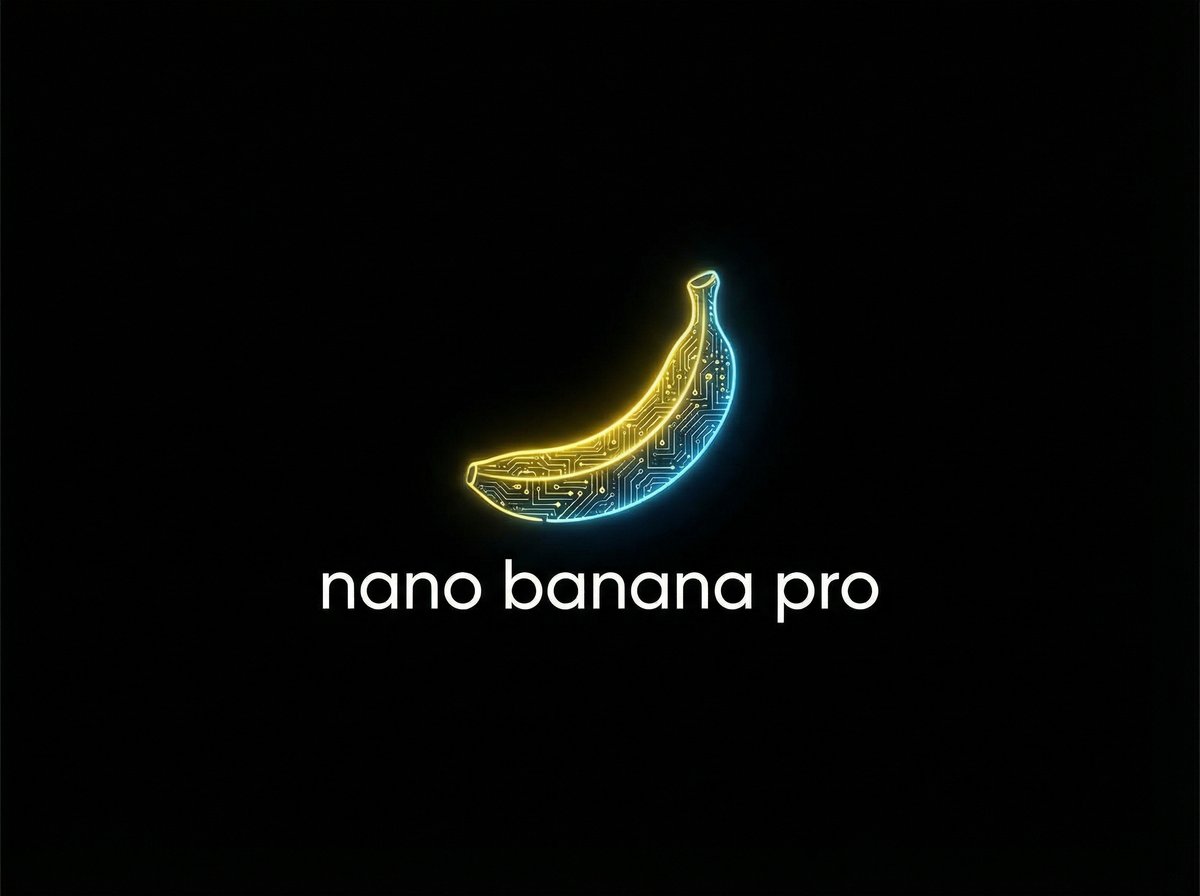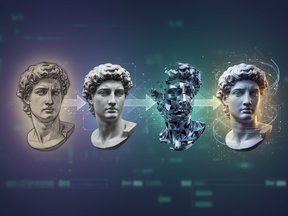-
AI Image Generator
AI Image Generator
*Add Image
/
Drag & drop images here or click to select
Support all image formats and support multiple selection
Try Sample Images
*Prompt
/20000
*Aspect Ratio
*Number of Outputs
Choose a template and click generate to start your AI creation journey
Generating, please wait...
Related Newest AI Trending Templates
Try more of the latest popular AI templates to get the latest popular effects one step ahead of competitors.
What Is AI Image Generator?
The Trending AI Photo's AI image generator turns text ideas and reference images into finished pictures within seconds. Unlike a generic AI photo generator, it focuses on accuracy, style consistency, and natural outputs that match your prompt.
Upload reference photos to steer composition, identity, or visual style, then write a clear prompt. The AI image generator combines both to produce precise results. You can also skip references and use only text — the system still delivers high‑quality visuals.
Designed for creators, marketers, and developers, our AI image generator works as an AI picture generator for quick concepts and as a free AI image generate tool for trying ideas before scaling production.
How To Use The AI Image Generator (3 Simple Steps)
Optional: chain results to build flexible creative workflows.
Step 1: Upload Reference Images (Optional)
Upload 1–9 images to guide the AI image generator. Examples: a style photo to mimic a look; a sunglasses image + a sunhat image + a portrait to combine accessories on the person.
Step 2: Write Your Prompt
Describe exactly what to create. Examples: ‘Use the reference style to generate a cat chasing butterflies in the grass.’ ‘Make her wear the sunglasses and the sunhat.’ ‘Create a yarn artwork: vivid colors, strong depth, secret garden with exotic flowers and butterflies.’
Step 3: Choose Aspect Ratio and Generate
Pick aspect ratio and click Generate. The AI image generator renders in seconds. Download your image or send it back as a new reference to iterate until you’re satisfied.
Why Choose This AI Image Generator?
Accurate control, natural results, and fast iteration for every use case.
Precise Control With References
Guide the AI image generator with up to 9 reference images to keep identity, composition, or style consistent.
Fast, High‑Quality Output
Generate crisp results in seconds and download high‑resolution files for projects, ads, or social posts.
Natural, Prompt‑Faithful Results
The system interprets your prompt accurately, producing images that look natural and match your intent better than a typical AI photo generator.
Flexible Workflows
Use outputs as new references to iterate, mix styles, or build multi‑step flows — a powerful AI picture generator approach to creative exploration.
AI Image Generator FAQs
Quick answers for creating better images, faster.
What makes this an AI image generator, not just an AI photo generator?
It excels at both. It creates images from pure text or by combining text with reference photos for accurate style control.
Do I need to upload reference images?
No. The AI image generator works great with text only. References are optional but help with identity, composition, and visual style.
How many references can I upload?
You can upload 1–9 images. Use one for style guidance, or multiple to combine objects and attributes naturally.
Can I use the results commercially?
Yes, paid plans include commercial licensing so you can use images in marketing, ads, and product pages.
Is there a free plan?
Yes. Start with the free AI image generate tool mode to try prompts and references, then upgrade for more credits and features.
How do I contact support?
Email [email protected] or send feedback on the feedback page.
Generate Your First Image With The AI Image Generator
Turn prompts and reference photos into beautiful pictures in seconds. Natural results, accurate control, and fast iterations.